Student Network
Students can send connection requests to peers and evaluate similar requests they receive. Intelligent filters help them find like-minded individuals with shared interests. Privacy settings allow students to remain discreet, limiting the visibility of their profile information. Through their ‘My Profile’ page, students can view the entire student list and their existing network. They can request new connections, accept or decline incoming requests, and more. Essentially, serving as a powerful, campus-specific LinkedIn for students, visible to campus staff for tracking engagement.
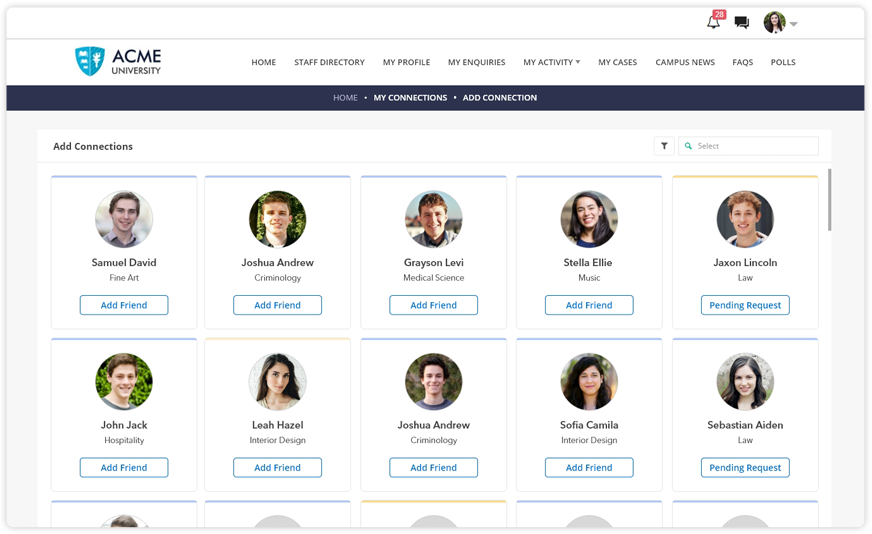
Key features include:
- Students can view each member profile individually on their student network
- Incoming requests may be accepted or declined, and the requestor will receive alerts of any such response
- Students may restrict access to their profile via privacy settings and make only specific info available to their network and public
- Only ‘Friends’ in the student network will be able to view fields listed as viewable only by ‘Friends’
Get In Touch